Remember all the anti-trust lawsuits against Microsoft? Ofcourse you do! But, back then it was because Microsoft was including its own softwares trying to keep the rivals at bay using their monopoly on the desktop market. But this time, its wading into dangerous territory, and it
will get whacked. It seems they have taken a leaf out of their old book (and Firefox's), and have included a search bar with IE7 which has
MSN Search selected by default. Err... 0_0?
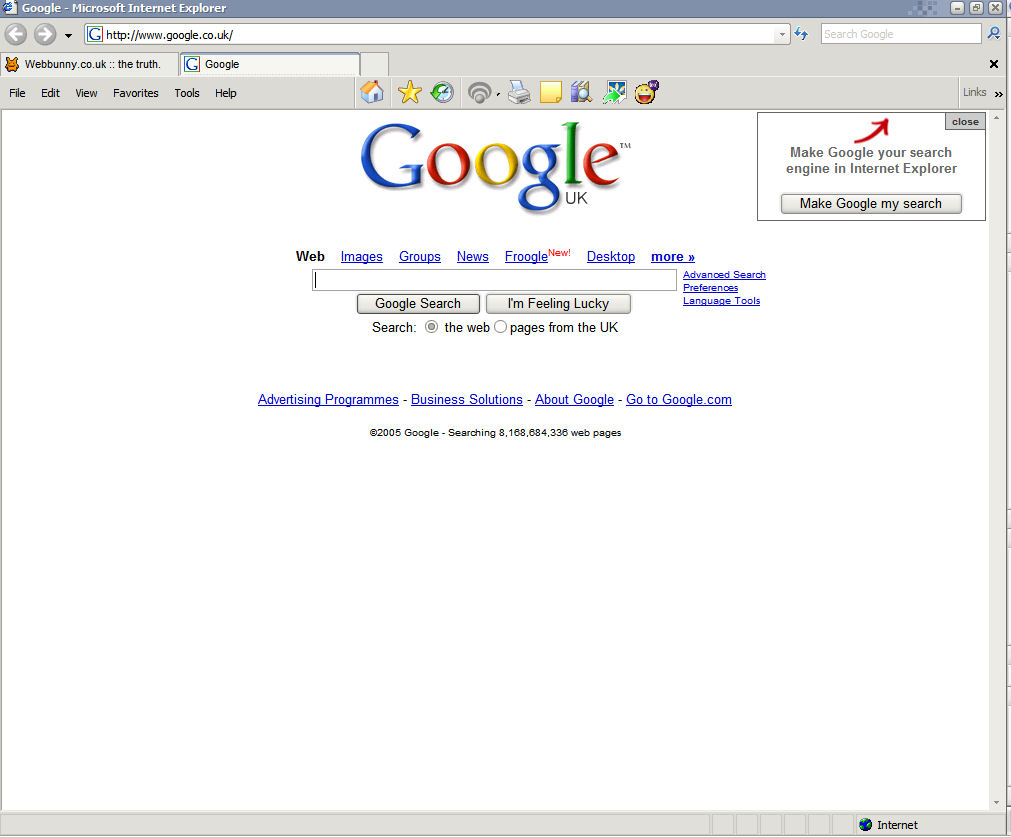
They say that anyone can change the default search engine very easily, but then again, when did that argument ever hold up in courts? Google has taken Microsoft to task for the same (although unofficially), which has clearly brought to light the boiling rivalry between the two companies. If you thought they were dropping subtle hints till now, check this story out! The problem is that Microsofts business model, used to be effective. They intimidated the younger companies because of their monopoly and ability to drive the market singlehandedly. They generated huge revenues not only because of their desktop software Windows, but all the other peripherals that came with it. Smaller companies never really got a chance, but now they do. It all started those lawsuits filed one after the other, and now Google is the latest (and the best rival) to join the fray (although still, unofficially). Though Firefox does the same thing for Google, and the entire search bar thing was started by Opera (default Google), they can still get away with it because they are not promoting their own product in a wrong way. They are promoting a third party which is perfectly legit since paid sponsorship is legit.
Google still has nothing to fear, at the moment. Their reputation alone drives people to their search technology, and since they have acquired other algorithms as well as companies, Google is no longer synonymous with just search. Well, atleast not in the geek crowd. We look at them for effective online applications. Free! That is something that Microsoft will find it hard to tackle. With news of a possible majority stock acquisition of Yahoo! by Microsoft, who knows what the big company from Redmond is upto!
Avatar Take
Yes, MS is at it again.
And in what form! They have declared an open war at Google in the online wars.
Yahoo! is not really in this war with Microsoft because they have clearly stated that they take MS on this, Yahoo! with its models see Google as the main threat to them.
Many really, really WANT to belive that Google is a serious competition for MS, but they are NOT. Once again MS is only reacting to what is thrown at them, but they can withstand the first rock to the face as if it were nothing, at they will always do.
The serious turning of gears we are going to experience once MS begins it's releases in a massive and global way, will have a inmediate effect on the world online and offline. Google knows this and is really launching as many apps they can produce.
But, to take into the main thread in this post, the lawsuits. I know from good sources that this will not present a problem to MS anymore, because even if Google is only a 15/1 of what MS is they are big enough to be cited into corporate laws loopholes, branding co-association citations, etc. The second term refers to an argument that will be surely be cited by MS when forced:
Google is no longer a small company, and given the fact that their partnership asociations represent the interest of our main competitors, we cite branding co-association and those multiple partnerships as the reason to demostrate that we have the right to do the very same to protect the interest of our corporation and our partnerships that compete directly with Google
*no, this not a MS quote.
About Google not having anything to fear, I really chuckle at it. Google is really working 24/7 to be prepared when the official live starts, when the new search algorithms, adverts and engine is realeased. But more than that they worry about IE7 and it's live integration that could be the very thing that can punch them in the face with enough power to make them shake.
About free apps, well MS is going to release 30 free web apps from the fall of 2006 and the fall of 2007. So there is also a response of that. And i do think that the killer app in MS is the new protocols and ways of using RSS at their advantage along with their new online distribution model philosophy.
About Yahoo! being bought by MS, highly doubtfull and almost impossible even with Yahoo!'s inmensse user base, it would be like buying themselves once again.
MS is going to go for whatever AOL can take off itself. The same with Google and Yahoo!. i predict that by the end of the decade, AOL would not exist as it is now, and will be owned in parts by the 3 giants of the online wars.
And finally commenting on the small companies being killed by MS. One must remember that more than 1000 companies in the whole world depend on MS to do biz. So the fall of the little start ups depends on what angle to take into it.





 I was pointed towards Yahoo! (
I was pointed towards Yahoo! (
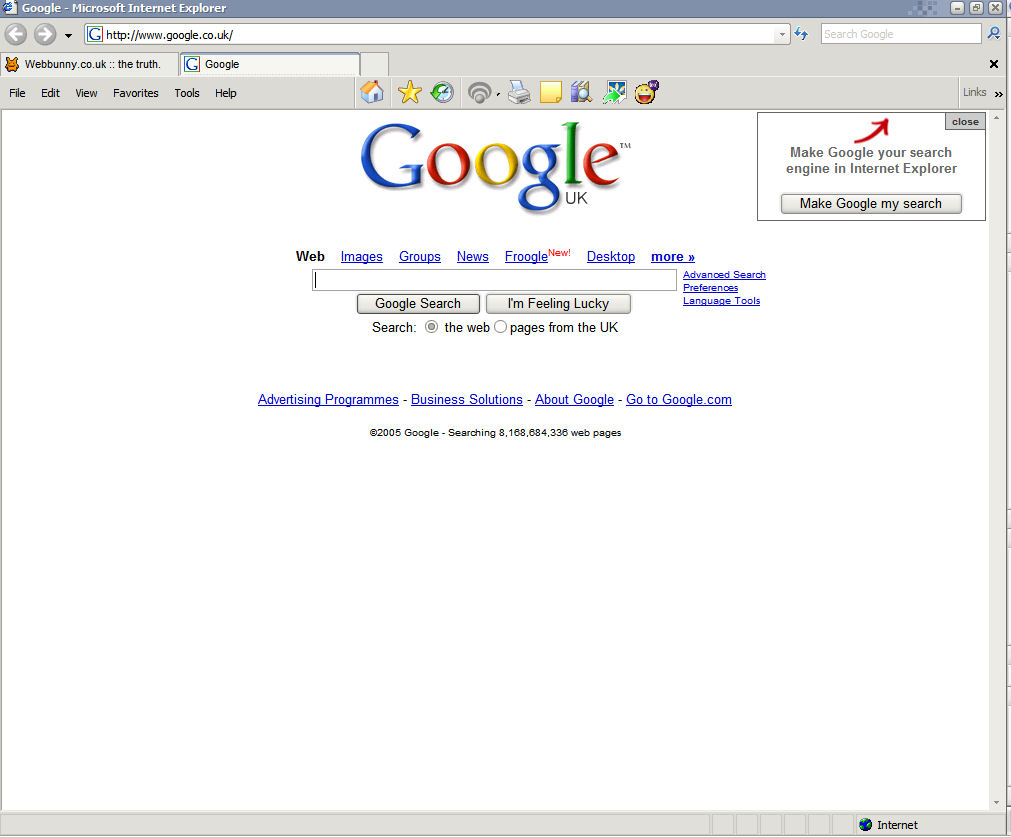

 « link to me!
« link to me! my coComments
my coComments my claimID
my claimID subscribe to feed
subscribe to feed add to google
add to google add to del.icio.us
add to del.icio.us add to yahoo!
add to yahoo! add to bloglines
add to bloglines add to msn
add to msn add to feedster
add to feedster add to furl
add to furl