The template
There is a new template editor in the works, as I was greeted to it the moment I stepped in. Currently its not out, and you can revert back to the classic editor look. They are furthur tweaking the way we edit our templates! :) Going from old to new needs a change, and Blogger offers to back your template for you. Are we looking at a possible template backing system, a la Wordpress?
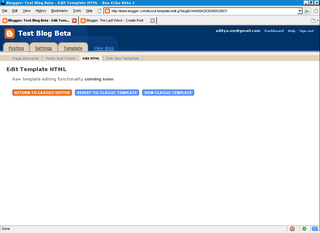
As far as the new features go, there have to be new tags with them too now, isn't it? So, I went looking for them! And I found them in plenty. You see, I noticed that when you're signed in to Blogger beta, and you'll looking at your blog, you'll see many small editing icons pop up, and your archives show in a different way too...

So, the template tags that I found new, had a curious I18N prepended to their name. [Update]: As pointed out by Anonymous commenter, the prefix is for internationalisation of certain text. These will change depending on the language selection of the viewer of the blog. Here they are:
Post Footer Tags
- <$I18NPostedByAuthorNickname$>
- <$I18NAtTimeWithPermalink$>
- <$I18NLinksToThisPost$>
Comments/Backlinks Tags
- <$I18NNumComments$>
- <$I18NLinksToThisPost$>
- <$I18NPostedByBacklinkAuthor$>
- <$I18NHome$>
Sidebar Tags (seem like titles to each section in the sidebar)
- <$I18NHome$>
- <$I18NPreviousPosts$>
- <$I18NArchives$>
- <$BlogFeedsVertical$> - not working as of 16/08
The conclusion
Though I'll keep this post updated as more and more things keep showing up, what is bothering me is that most of the things that we spent learning and understanding might slowly get faded out as Blogger starts to adopt new naming (hopefully not) and new page structures. This could be a pain for people like me who've taken a few things for granted. Let's see what turns out. Blogger has officially not defined those tags, so if anyone out there knows (or thinks they know) what these tags do, don't hesitate to leave a comment with your thoughts, I'll update the post with them!
Regular Updates
(Updates Feed)- As many of us have been complaining about the lack of an HTML editor with the new Blogger, they have now posted their reply on their Buzz blog. The update is only days away, as they put it. Straight from the horses mouth:
Fortunately, it's always been part of our plan to introduce a new Edit HTML system for Blogger in beta. This system will not only let folks have the degree of customizability they desire, but it will let you create templates that are customizable with the Layouts system. Right now we are finishing the first version of this system and will be introducing in the "days not weeks" timeframe.
This is really getting exciting. - They have improved their spell check. It uses the same engine as the one GMail uses! Finally, deliverance for the post editor! :)
- Venkataramani has made a post about small squiggles that Blogger has quietly added in. Do check them out, they'll surely make your hour! :)
- Completely forgot to mention this. Blogger has upped their navbar search to now show results as proper posts in your main posts column. Discovered by Kirk, it sure does threaten to outrun my hack! But Arr! If its a fight ye want laddies, then its a fight yer gonna get! Yo ho ho!
- I don't know how important this is, but the comments page is served over encrypted and secure pages! Check it out! Go to any comment page of a blog which has made the switch, and you'll see the all to familiar https:// in your address bar. I wonder how and why this is so!
- Kirk (Phydeaux3) has noticed that the Blogger sign has undergone a slight change. We are still trying to figure out what its about, but if you have any theories, leave a comment at his post, or here! [-] It now seems like Blogger is celebrating its birthday.
- [Exclusive Update]: It seems like post permalinks no longer change with the title. It stays constant at what it was when created initially. Hence, if your title was 'Crazy', then your permalink will remain 'blog/year/month/crazy.html', even if you change the title to 'Crazy Dog'. Thats cool! It'll let people change titles if they feel like doing so later on! Cool! :)
- As Goldman points out, Blogger now allows removal of pictures from the servers. When you go to delete a post with pictures, Blogger will give you a list of the pictures uploaded in relation to that post, so that you can remove them! :)






 « link to me!
« link to me! my coComments
my coComments my claimID
my claimID subscribe to feed
subscribe to feed add to google
add to google add to del.icio.us
add to del.icio.us add to yahoo!
add to yahoo! add to bloglines
add to bloglines add to msn
add to msn add to feedster
add to feedster add to furl
add to furl